
On average, teens spend nine hours a day using media for entertainment – that’s more time than they spend sleeping and far more time than they spend studying. This is why more and more families are looking into ways to block internet access temporarily.But as we all know, it can be hard to give up things that are bad for us, we get home from work but continue to check email, waste time on social networking sites, or stare blankly at a computer for such reason We may want to turn the internet off temporarily.
What is New (Thursday, April 8, 2021)
1.[ADDED] – Language Support
2.[ADDED] – Block with Proxy feature
3.[ADDED] – Enable or Disable Internet via System Tray Icon
4.[ADDED] – Enable / Disable Internet Buttons
5.[ADDED] – Checkbox icons
6.[ADDED] – Open Internet, Hide window on startup and hide when minimized options
7.[FIXED] – GUI letters are too small
8.[FIXED] – It is difficult to remove each box individually when we want to unblock Internet
(In this version You can remove the internet ban without removing the ticks in the boxes)
9.[ADDED] – Some code improvements
The reasons to Completely Disable Internet are varied and many , for example :
1. To prevent programs from calling home or from updating.
2. To prevent your computer from receiving email or social media alerts etc. you could also use it to avoid distractions during work.
3. Disconnecting from the internet can limit the impact of the malware it is a security technique known as an “air gap”. By separating the computer from any network makes it more secure.
4. Internet access can be harmful if employees spend too much time browsing the Internet instead of performing their regular duties…
Technically, you can control internet by running netsh interface command in command prompt window to enable and disable the network connection that has the internet access. But This method can be easily circumvented and does not offer a guarantee. If you want to disable Internet connectivity for some time or on some events, you can easily do it with Net Disabler it is a small portable Freeware tool, you can use it to quickly turn the Internet off or on again.
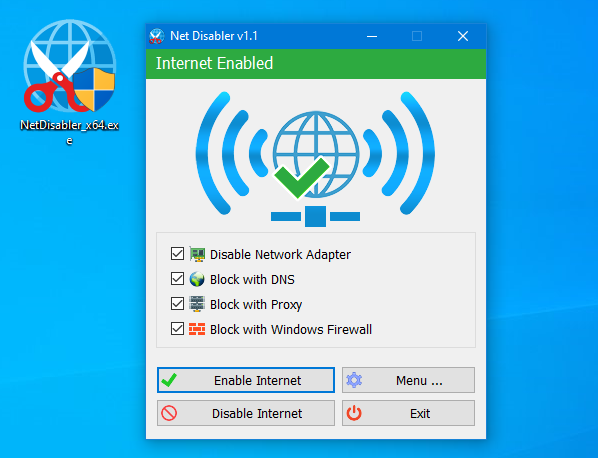
The application displays the current status of the Internet connection in the interface above is on status and below is off
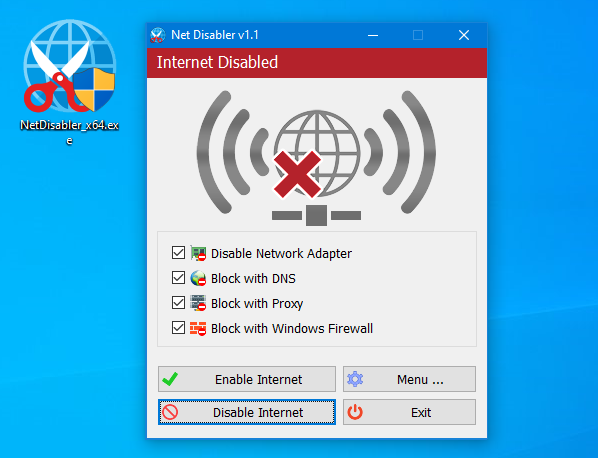
Usage is very simple,there are 4 Internet blocking methods yo can choose one/all of them or you can use a combination.
1. Disable Network Adapter
2. Block with DNS
4. Block with Proxy
3. Block with Windows firewall
After selecting use Disable Internet button to complete the Operation, to bring the Internet back just use Enable Internet button. Under menu button you can choose your Network Adapers , you can set a password , open Device Manager, Network Connections or Firewall settings

NOTE: If one of the devices is disabled , the status indicator will be off
If you are looking for a tool that allows you to quickly cut off the Internet connection, then “Net Disabler” is offering exactly what you are looking for.
– NetDisabler does not install any service
– NetDisabler Offer 4 Internet blocking methods
– NetDisabler has a password protection feature
– NetDisabler is Portable and freeware Application
To enable or disable internet via taskbar , right click on the Net Disabler taskbar icon and choose appropriate option.
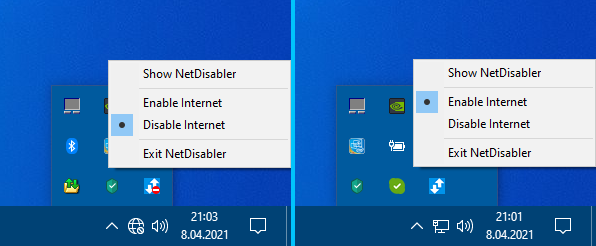
If you want to make sure no one will use the internet you can set a password to protect your settings
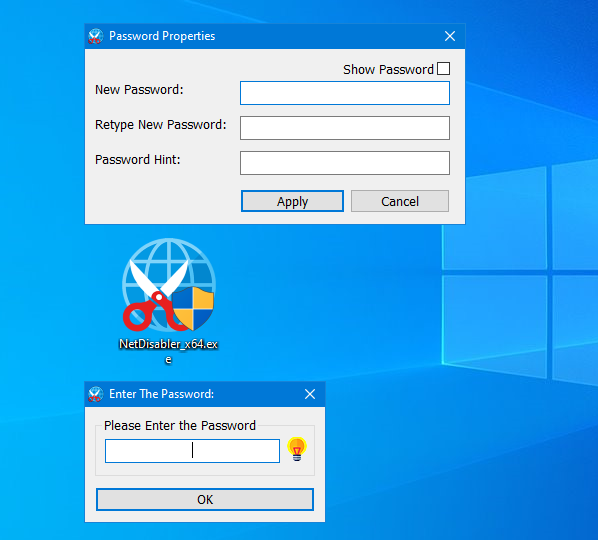
Net Disabler supports Cmd parameters to list all available parameters use the “Command Line Info” under the Menu button or In a command prompt, running “NetDisabler.exe /?” (no quotes) will list all available parameters. See also the screenshot below.
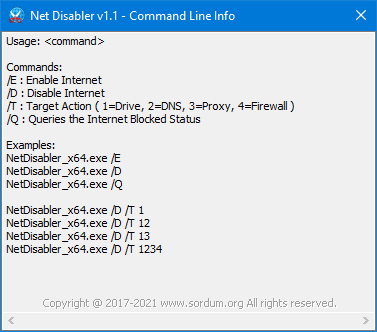
Supported Operating Systems: Windows 11 , Windows 10 , Windows 8.1 , Windows 8 , Windows 7 , Windows Vista – Windows XP (except Block with Windows Firewall feature) – both x86 and x64
Supported languages: English, Turkish , German , Russian , French , Polish , Spanish , Czech , Korean , Slovenian , Chinese (Simplified) , Chinese (Traditional) , Hebrew , Italian , Hungarian , Greek , Swedish , Arabic , Thai , Romanian , Portuguese (Brazilian), Japanese , Persian , Vietnamese ,Bulgarian , Dutch (Nederlands) , Ukrainian , Slovak
File: NetDisabler_x64.exe │ Virustotal
MD5: ff17545676191d398aa9670149003946
SHA1: 47b2201b4cf88b9a9793cd06f60f31e51eff86a2
File: NetDisabler.exe │ Virustotal
MD5: 8eb35a2f79595bd8d6605fdd9b27d0f0
SHA1: 8cf041a775bb956e269255e466d3b8ea01c176e4






Hi, After you clear the Disable network adapter check box, press the Disable Internet button and try it. If the network adapter is disabled, you will not be able to access the local network.
Just found this nice set of software. For the Net Disabler, will this kill LAN connection? I would like to have a computer not have internet access but would still like it to be accessible in the home network. It would be a home media server which I would manage from a VNC connection, both of which require LAN access. Thanks
Hi, You can use it by unchecking Block with Windows Firewall on the Net Disabler screen. We have Noted it down for the next version Thanks.
Net Disabler is a useful program, simple and powerful.
An improvement: the Net Disabler program causes a problem in the FAB application, if you activate the WHITE LIST option in the Firewall App Blocker program, when you reactivate the network with the Net Disabler program the FAB WHITE LIST option appears deactivated and blocked. Only from the command line you can activate it again (Fab_x64.exe /O 1)
Hi, DNS blocking methodworks fine on our computers , You can see this if you test it on a different computer.we have noted down your requests, thank you
hi, sordum team,
1. I would like to inform you that the block method with dns no longer works in Windows 11 Home Single Language ver.23H2 (build 22631.3374), can you fix it?
2. can you add another block method like:
a. toggle enable disable wlan or lan service
b. Add network permission filter to DenyAll
c. Activate airplane mode and hide the configuration icon,
d. Disallow Wifi or Disable Wifi and hide the configuration icon
3. Can you add a "repair network" feature as an alternative if we experience network problems.
Thank you very much.
Thank you for the great software that you provide.
I understand this software works on single PCs, is there a way you can modify it to include blocking on the router level for other connect wired and wireless connections?
NetDisabler.ini
find:
HideWindowOnStartup=0
HideWhenMinimized=0
replace
HideWindowOnStartup=1
HideWhenMinimized=1
Thanks..
Hi , The program has parameter support. With scheduled tasks you can run the program at any time with the relevant parameters.
Nevertheless, We have noted down your request.
Thanks for your great software! Is there a way for you to implement an automatic timer feature? For example, internet disable between the hours of 9 PM – 9 AM. ie. So it does not have to be enabled manually? Looking to disable usage for kids
Hi, The Net Disabler password setting can have a maximum of 32 characters.
We have noted down your request, Thanks
Is there a way to extend the password character limit? Too short to dissuade me from entering it.
Otherwise, great tool for an ADHDer
I believe the previous commenter meant where you can shut it down for 120 mins, or turn it on for 4 hours, on demand.
You cannot do that with the Task Scheduler.
Please consider this.
The Net Disabler program has Cmd parameter support.
With the task scheduler you can create tasks that execute the corresponding commands at any time.